There should be a button titled "Zoom" at the top of the session room page, just above the session player. It may also be renamed to match another meeting tool such as "Webex", "Meeting", "Teams", or similar.
When you click the button, it will open in a popup window, so please make sure that you have your popup blocker disabled.
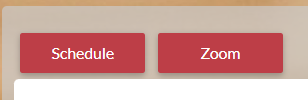
PLEASE NOTE:
Sometimes the speaker does not open the meeting on time, they may be a few minutes late and you will see a message along the lines of "Waiting for host to open meeting". Please be patient and wait for the speaker to get ready to open the meeting up.
Similarly, some speakers may have set up their meeting with 'permission only' entry, meaning they will need to approve each attendee who joins the meetings. This may cause a bit of a wait, so please be patient.
.png)