Page of the VME: Session Edit page
This field sets the time that this session will stop playing. Please note that your attendees will not see any parts of the pre-recorded video if the video that is loaded for the session is longer than the scheduled session. Your attendees will also not be able to see any of the livestreamed session if the speaker is still presenting after the scheduled Stop Time.
This is a required field and cannot overlap either the Start Time or Stop Time of another session in the same room or track. This must be 2 or more minutes from the Start Time of the session. Use the dropdowns to select the start time of the session.
Location on the Session Edit Page:
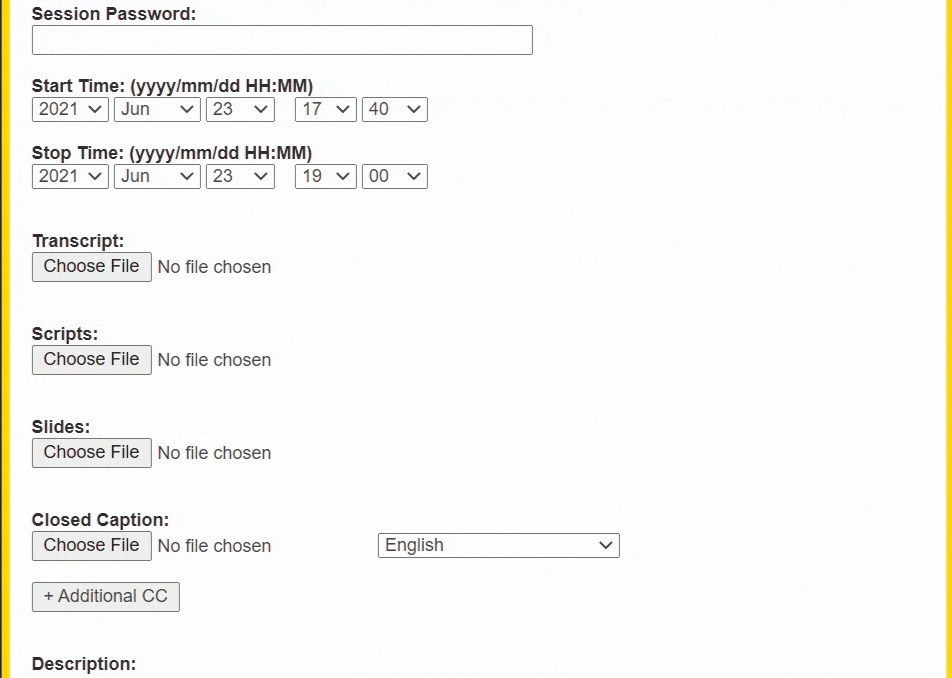
Preview of what this looks like in the Session Lobby:
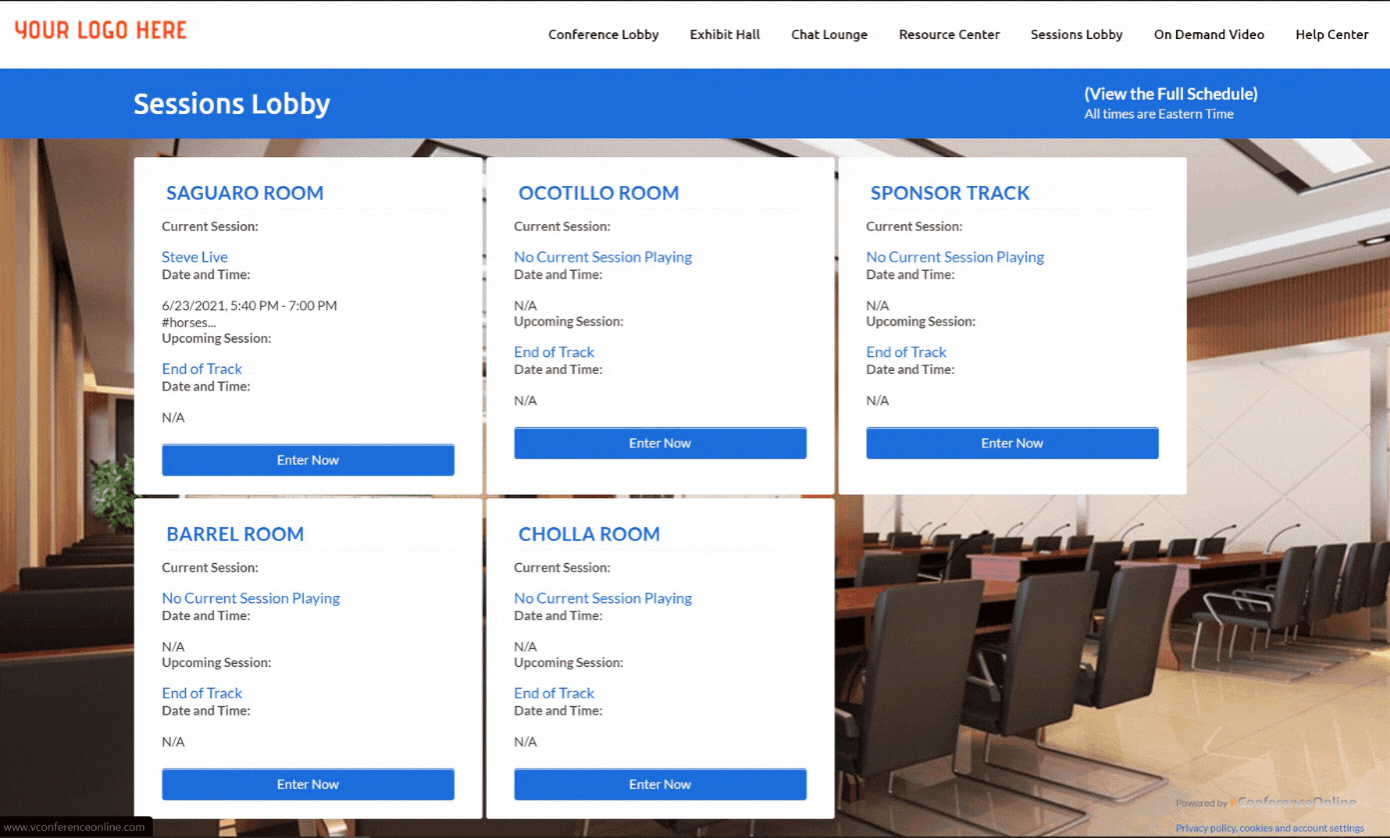
Preview of what this looks like on the registration page:
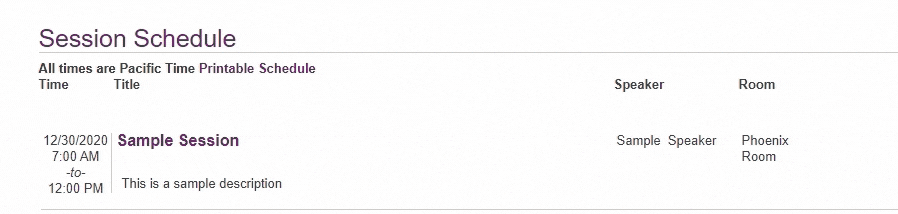
.png)