There are two fields that can control the background of the booth. The "Background Type" field can be disregarded if a custom background image is being used. The "Background Image" can be disregarded if a pre-configured image is being used.
Background Type allows you to select one of 4 pre-configured images for the booth background. These can be found following the “View them here.” link on the Exhibitors-Edit page in the VME or by clicking here.
Background Image allows you to upload a custom background image. Click on the "Choose File" to select the file on your local image. This background image should be a 16:9 ratio and is not good advertising space. Large amounts of the background image may not be visible to attendees depending on the attendee’s screen resolution. Please use the Welcome and other sections of the booth if advertising space is needed. Both of these sections support externally hosted images and videos to be embedded.
Location on the Exhibitor Edit Page:
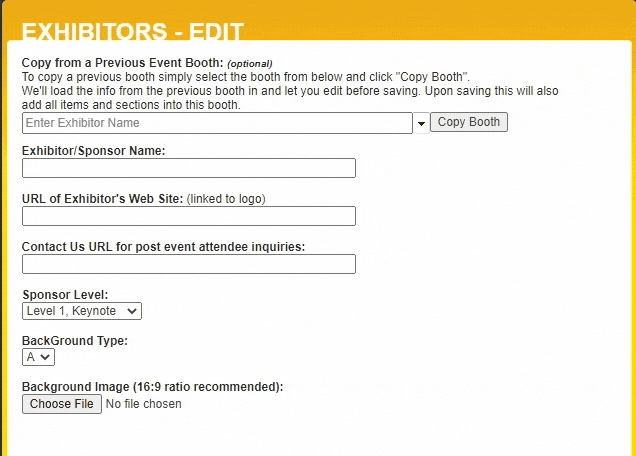
Preview in a demo booth with a pre-configured background image:
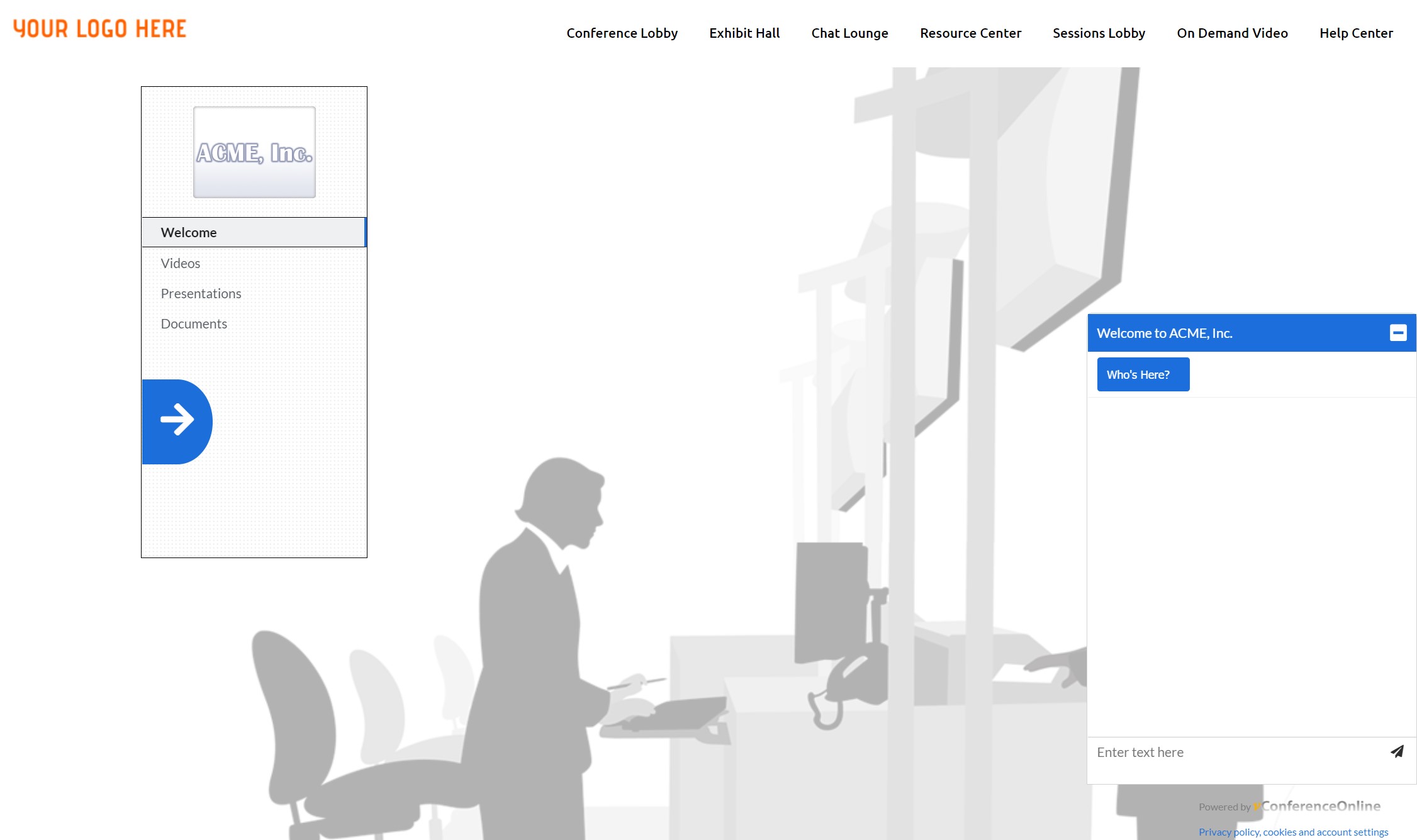
Preview in a demo booth with a custom background image:
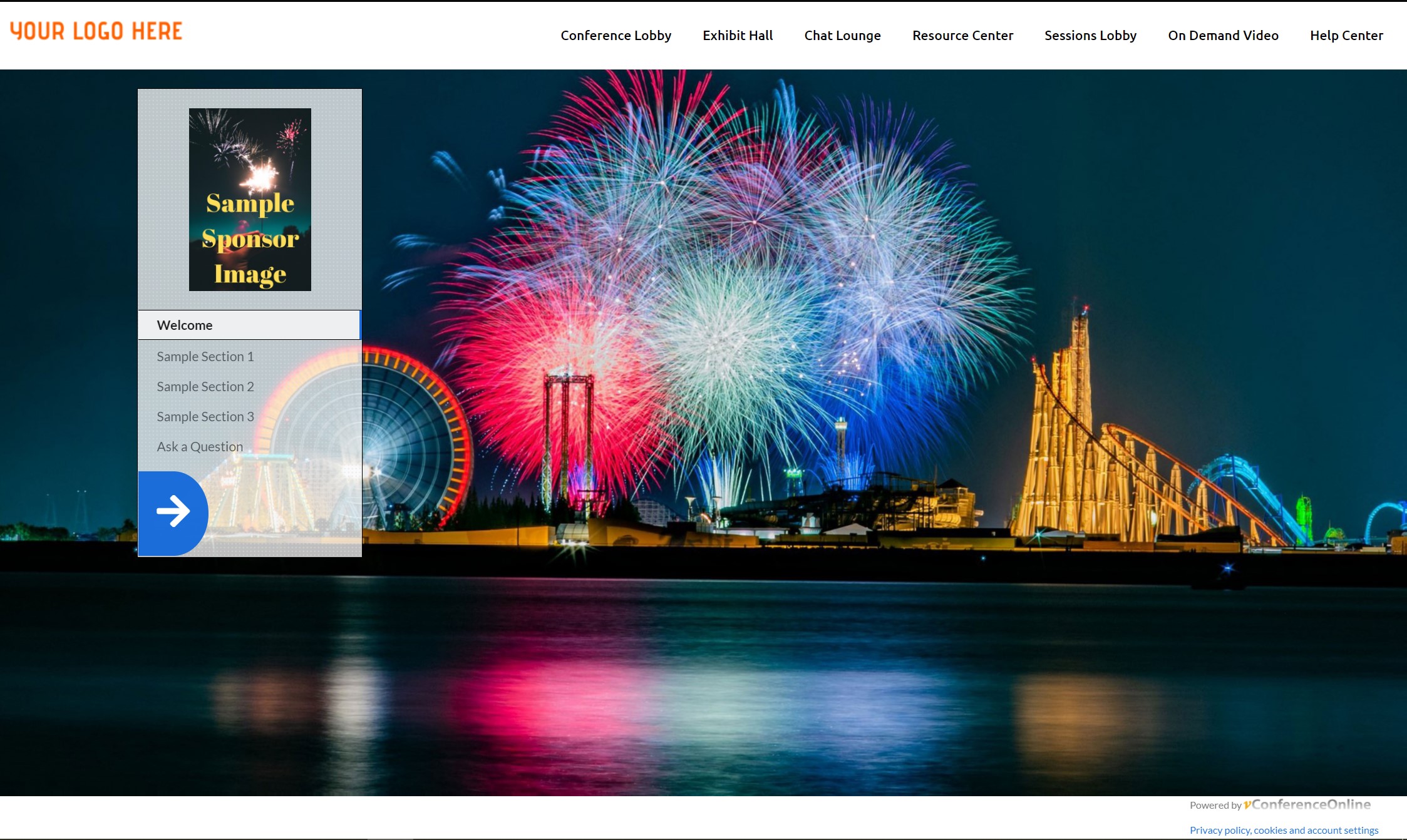
.png)