Page of the VME: Core Information
To upload all background images to the event click ‘CLICK HERE’ below ‘Upload background images or video (mp4)’.
Please note that this does not include the conference lobby background (update that on the Information and Registration page of the VME).
Make sure to click “Save Information” at the bottom of the page after any updates to save your work!
https://unsplash.com/ and https://www.pexels.com/ are recommended for free stock backgrounds. If needing to make graphic edits, but lacking software for this, it is recommended to use https://canva.com/ to do this. It is free, but the pro version also gives access to an extensive stock image and MP4 library.
Important Note:
- The files must be a “.jpg”, “.jpeg”, “.gif”, “.bmp”, “.png”, or “.mp4” in order to be uploaded successfully.
- It is recommended that these are a 16:9 ratio as this works with most computer screens.
Below are the specific images you can upload on this page:
Session Lobby Background Image
Session Player Page Background Image
Lobby Background
On Demand Lobby Background Image
On Demand Player Page Background
Exhibition Hall Background
Help Center Background Image
Chat Lounge Background Image
Resource Center Background Image
Location in the VME: Core Information:
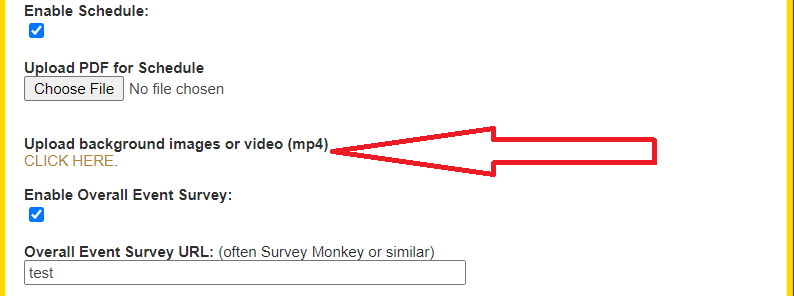
.png)