Page of the VME: Session Edit page
This field allows for a Zoom meeting, Zoom webinar, or any other external meeting software to be associated with the session. This appears while the session is currently playing in the session room above the video player as a blue button with Zoom on it. This does not appear when the session is in the On Demand section. This is commonly used for interactive-style sessions that require registration for the event, but require more interaction than is provided with a text-based chat, such as Q&A sessions with the speaker, panel discussions, round-table discussions, break-out sessions, or hands-on coaching.
If including a Zoom meeting or other external source, this session still must have a video uploaded indicating for the attendee to click on the Zoom button to join the interactive session.
Input the full URL of the meeting or webinar into this field and ensure that there are no spaces at the beginning or end of the URL prior to saving.
Location on the Session Edit Page:
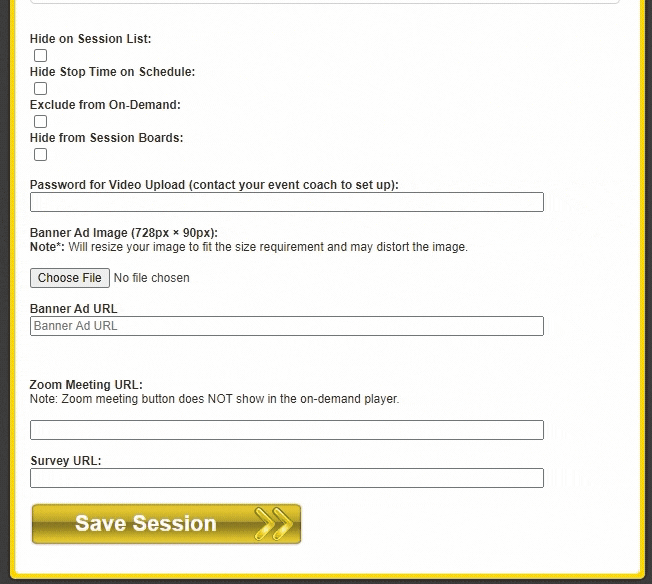
.png)