Page of the VME: Core Information
This field sets if a schedule is available inside the Session Lobby. When checked this will display a “(View the Full Schedule Here)” in the upper intro area of the Session Lobby. When clicked that link will open a popup window with the PDF schedule uploaded in the Upload PDF for Schedule field (link). If there is no PDF schedule uploaded it will open a popup window with the vConferenceOnline programmatic schedule.
Example of the “View the Full Schedule Here”:
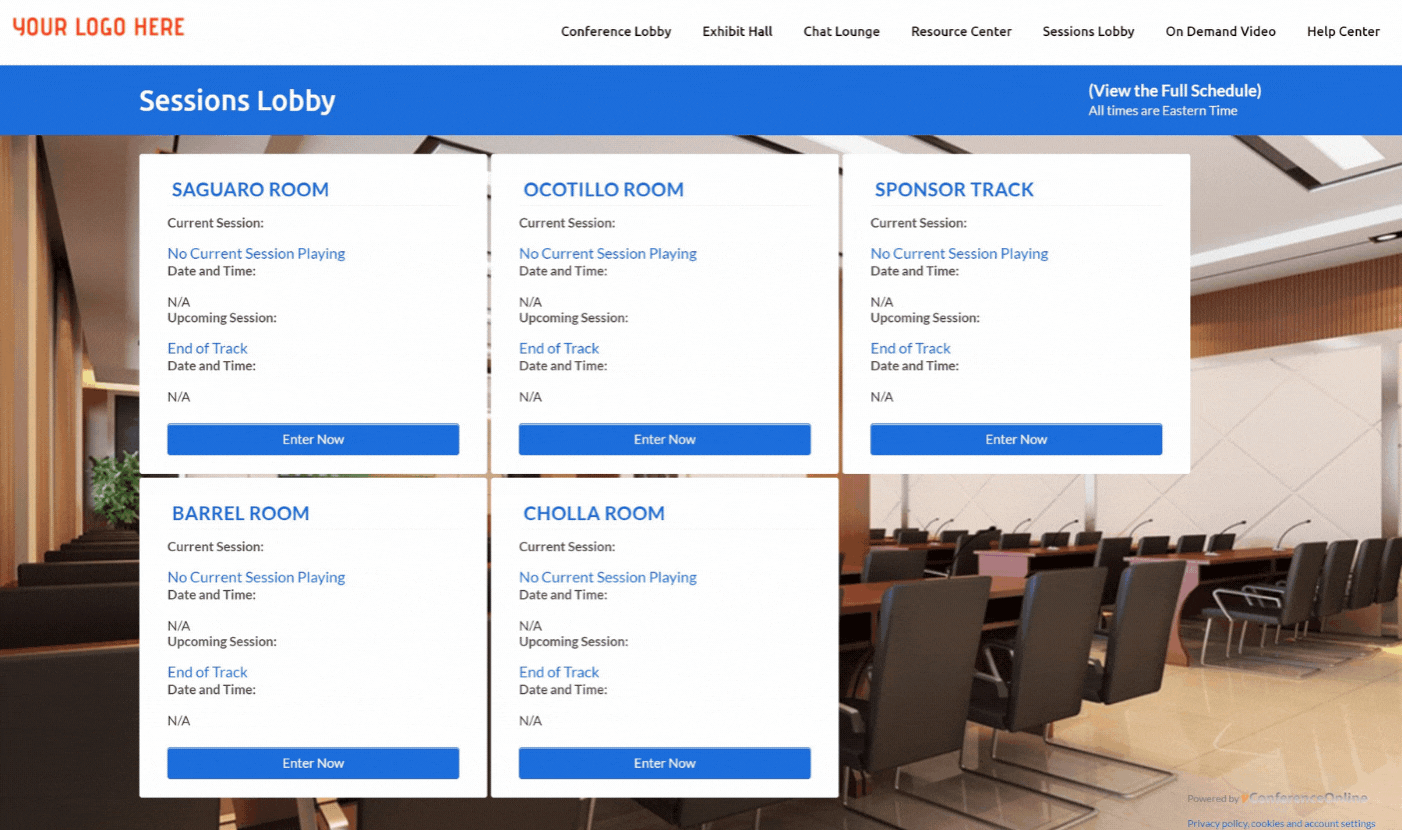
Example of the Session Room(s) schedule button:
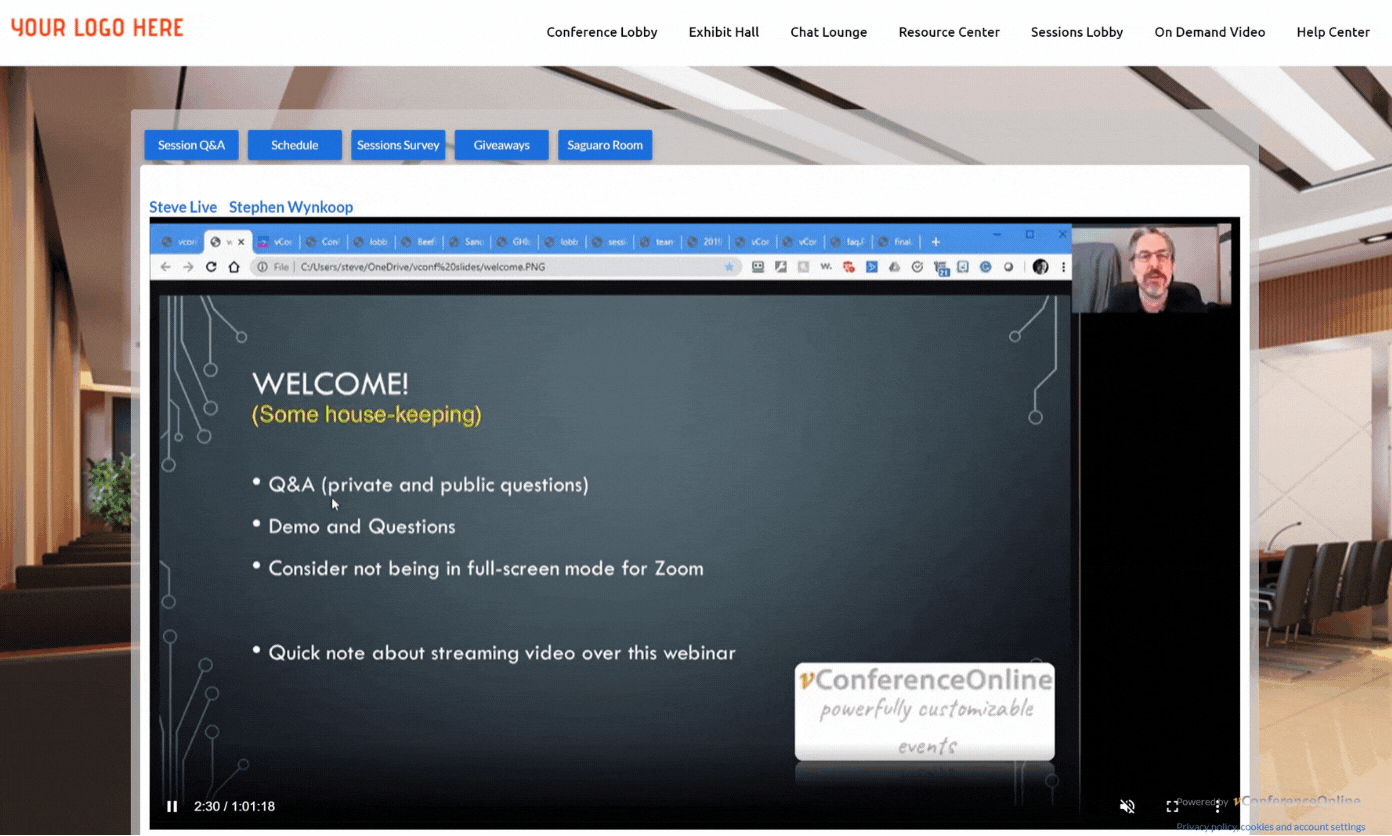
Example of the Help Center:
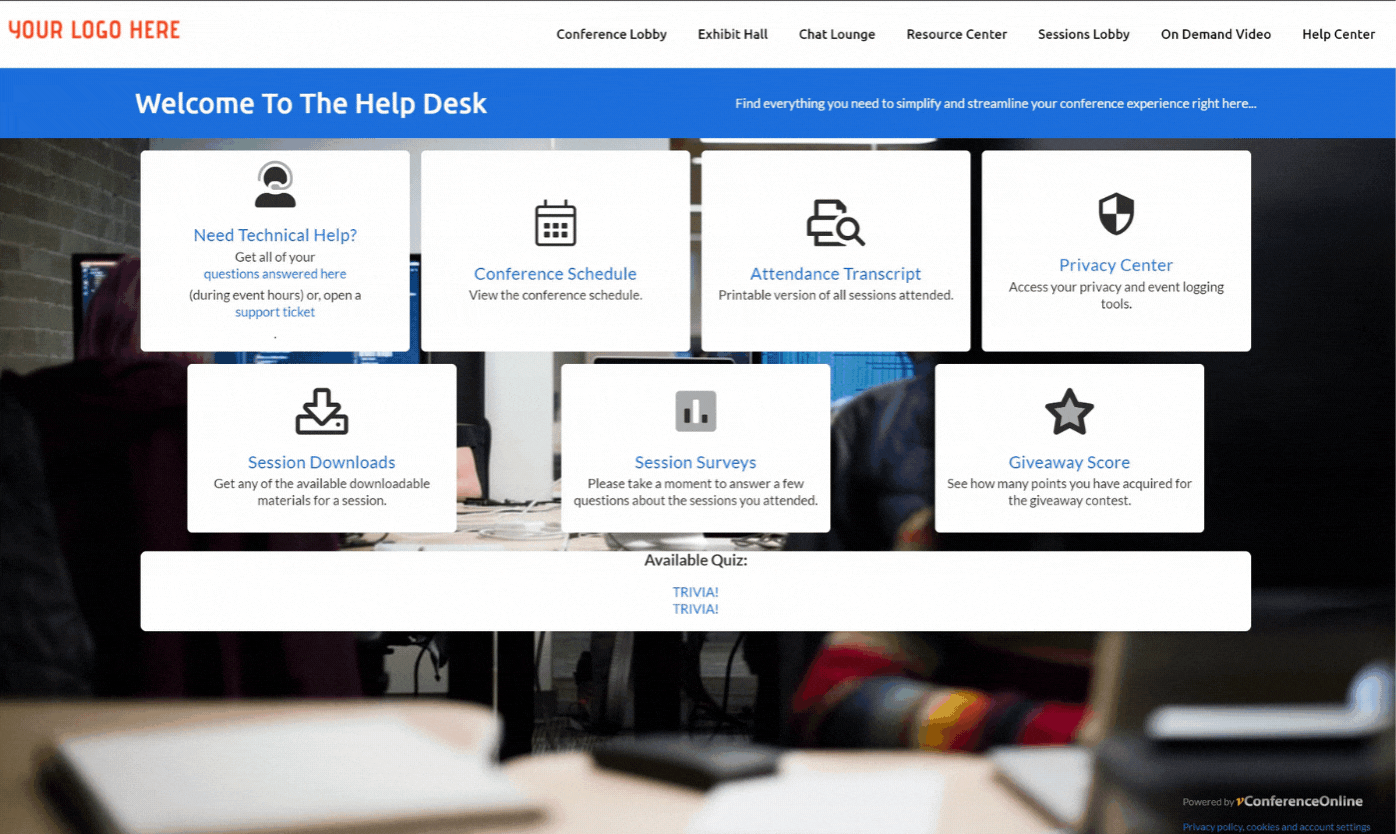
Example of the programmatic schedule:

Make sure to click “Save Information” at the bottom of the page after any updates to save your work!
.png)