Page of the VME: Core Information
This field will enable the overall event survey for your event. This is accessible in the Help Center and in any session that does not have a session-specific survey associated with it.
Make sure to click “Save Information” at the bottom of the page after any updates to save your work!
Example of an overall event survey in the Help Center:
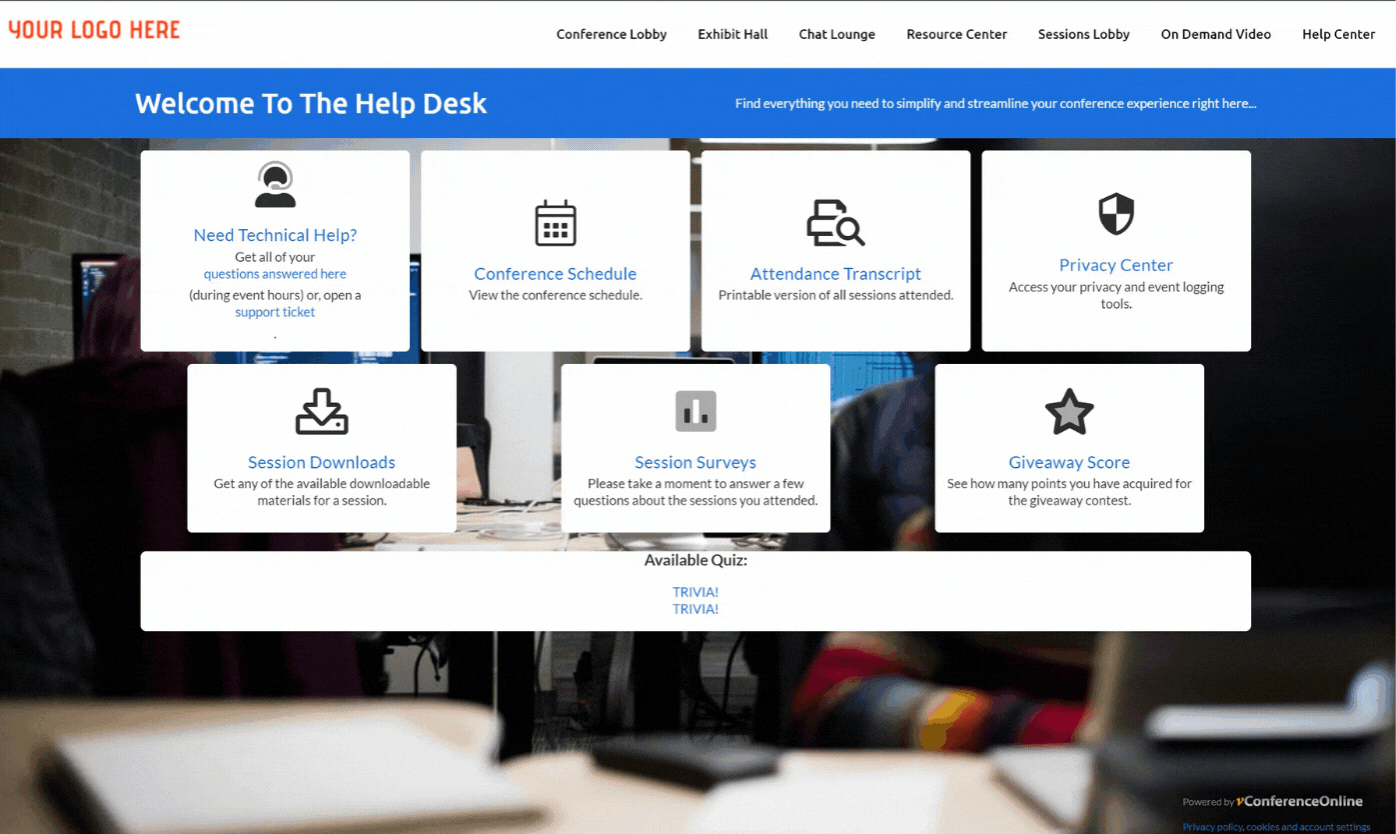
Example of a survey button in the Session Room:
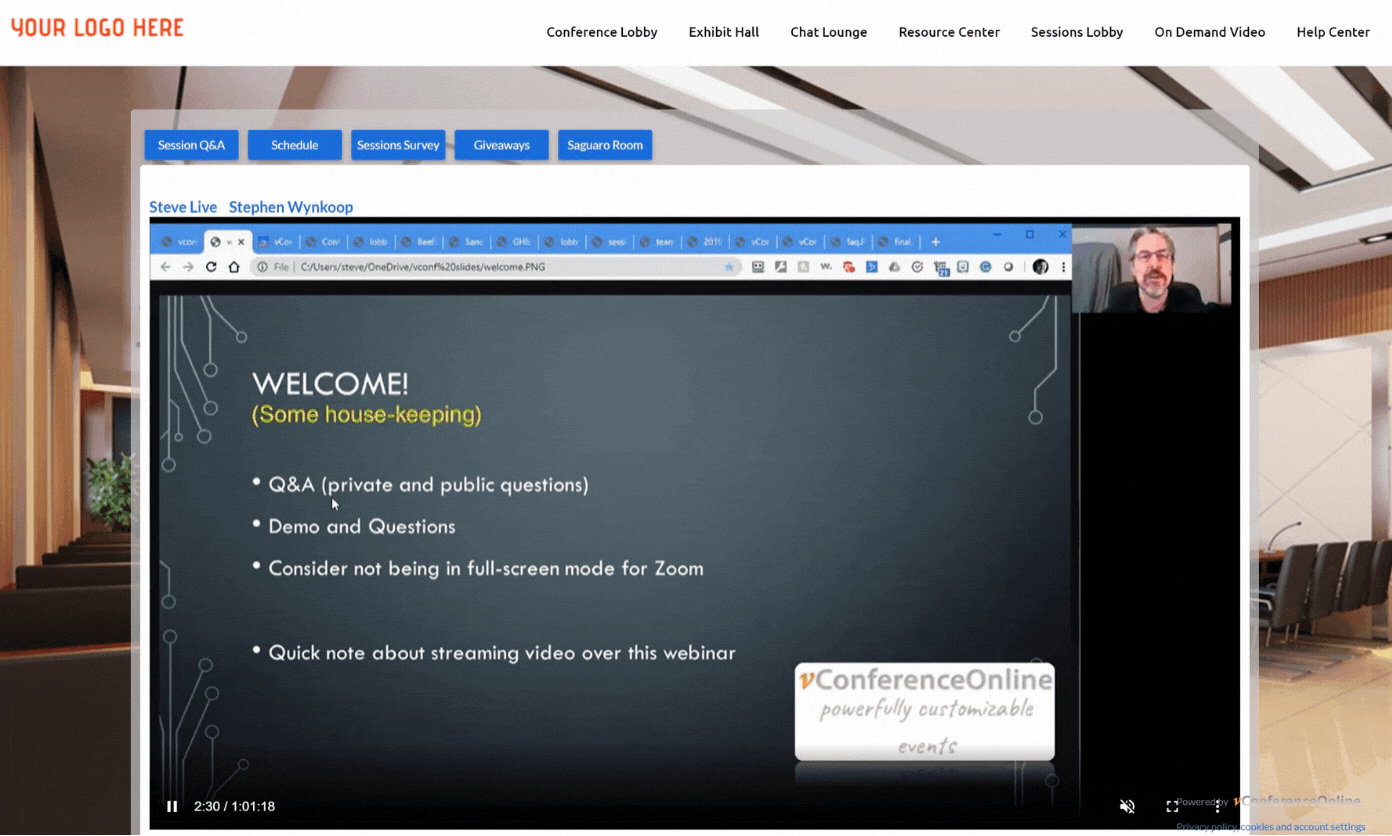
Location in the VME: Core Information:
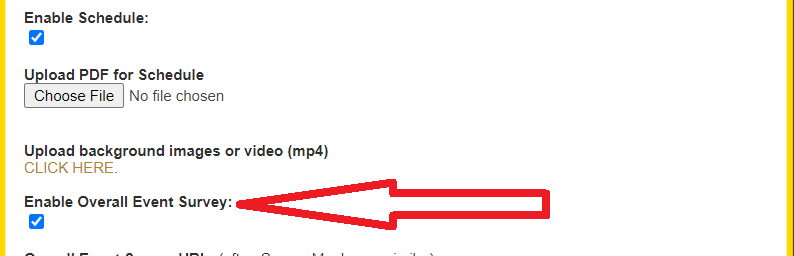
.png)