Page of the VME: Session Edit page
This field allows you to select which room the session will be displaying in. A single session cannot play in multiple rooms and two sessions cannot play in the same room at the same time. This is a required field and a track or room will need to be created first following the steps outlined in the Set Room/Track Names article.
If one or more rooms or tracks have been created for the event the Section/Track Assignment dropdown will populate with the Track Name. Select the track name to assign the session to that track or room.
Location on the Session Edit Page:
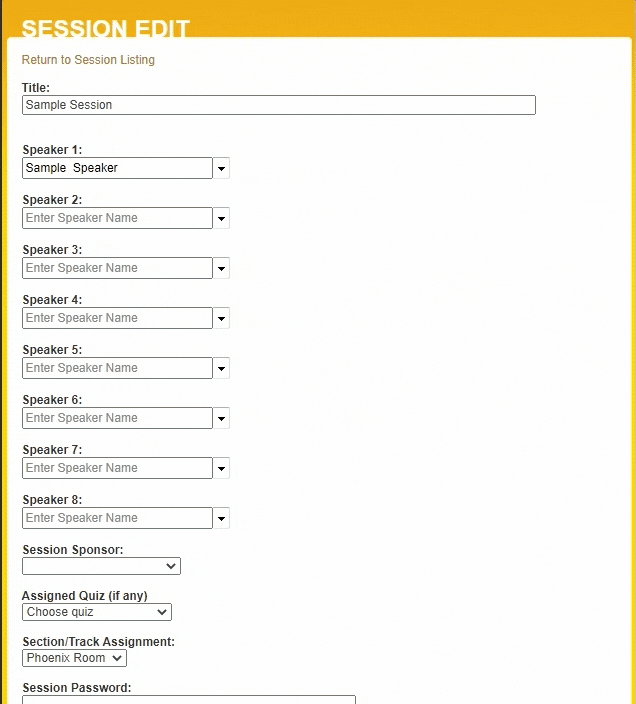
Preview of what this looks like on the registration page:
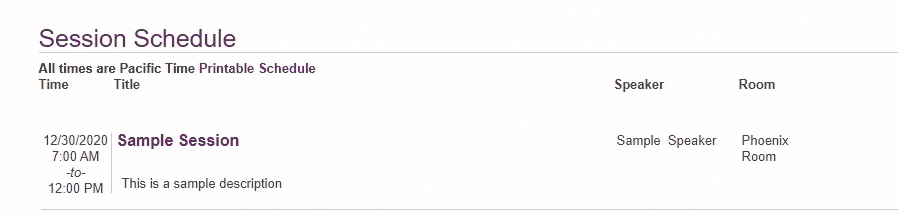
.png)